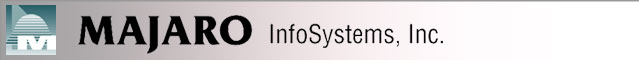



What are the configuration options with ClinAccess™?
What are the software program requirements for using ClinAccess™ in an Client/Server Configuration?
What are the advantages and disadvantages of using ClinAccess™ in a Client/Server configuration?
How fast can ClinAccess™ be installed?
How much storage is needed for ClinAccess™/PowerServer™?
What are the benefits of esubmissions?
How do you track queries (discrepancies)?
What options are available for database study definition?
How many years has MAJARO provided data management services?
What are the Areas of MAJARO’s Therapeutic Experience?
Does MAJARO have any experience with conducting clinical trials outside of the US?
How does MAJARO distinguish itself from other CRO’s?
What are the hardware requirements to use ClinAccess™?
What Operating System do I need to run ClinAccess™?
What is the network compatibility with ClinAccess™?
What are the configuration options with ClinAccess™?
ClinAccess™/PowerServer™ supports two configuration options: Client/Server and Application/Server. In the Client/Server configuration, processing is split between client workstations and a data base server. In the Application/Server configuration, all processing takes place on a server.
What are the software program requirements for using ClinAccess™ in a Client/Server Configuration?
Client/Server Configuration
|
Vendor |
Release / Product Names |
Platform |
|
SAS® Institute Inc |
Release 8.2 or greater Base SAS® software |
Windows Desktop
|
|
SAS® Institute Inc |
Base SAS® software |
Windows Server |
What are the software program requirements for using ClinAccess™ in an Application/Server Configuration?
Application Server Configuration
|
Vendor |
Release / Product Names |
Platform |
|
SAS® Institute Inc |
Release 8.2 or greater Base SAS® software |
Windows Server |
|
Citrix Systems or |
Citrix MetaFrame® or |
Windows Server |
What are the advantages and disadvantages of using ClinAccess™ in a Client/Server configuration?
Advantages:
- Scalability: When new users are added, additional processing power (via the workstations) is also needed.
Disadvantages:
- Requires two SAS® licenses.
- For the Windows Desktop operating system, SAS® is licensed by the number of workstations. Hence, as you grow larger, more SAS® licensing is required. This is mitigated by SAS® ECO (“Enterprise Computing Offer”) pricing, which provides volume discounts.
What are the advantages and disadvantages of using ClinAccess™ in an Application/Server configuration?
Advantages:
- Single Installation
- One SAS® license
- SAS® for windows Server operating system is licensed by the server. Hence, until the server is overloaded, adding more users does not increase the SAS® licensing costs. This is particularly useful when you will have a large number of occasional ClinAccess™ users such as CRAs and monitors.
Disadvantages:
- Requires additional software (Citrix MetaFrame or Terminal Services)
- More complex configuration on the server
- When the number of users outgrows the server, it is more complex to switch to a more powerful sector or to add a second server, than to add a new workstation.
How fast can ClinAccess™ be installed?
MAJARO suggest two days for installing ClinAccess™, the SAS® required software and testing. In addition, we suggest two days for initial training.
How much storage is needed for ClinAccess™/PowerServer™?
ClinAccess has a small footprint and only takes around 10 MB.
What are the benefits of esubmissions?
- Reviewers can define their own bookmarks within an application for quick access to often-used documents
- Documents can be sorted and filtered by regulatory reviewers
- Reviewers can customize their own “views” of an application tailored to the manner in which they are most accustomed to reviewing
- Manual processing of data is virtually eliminated
- Overall submission quality, organization, and completeness are greatly enhanced by electronic submission.
- The physical storage requirements are greatly reduced due to the elimination of hundreds of volumes of paper.
- Review by regulatory agencies is streamlined.
How do you track queries (discrepancies)?
Queries are generated both by data entry operators during data entry (“data clarification requests”) and by computerized batch edit checks (“discrepancies”). Both sources (jointly called “queries”) are stored in a computer database within ClinAccess™. A Clinical Data Coordinator (CDC) reviews all queries and resolves those covered by an SOP defined by the CLIENT. The remaining queries are returned to CLIENT or CLIENT’s delegate on computer generated Data Clarification Forms (DCFs) for resolution by CLIENT or the Investigator. Both Queries and DCF pages have unique ID numbers. These numbers are stored in a computer database and tracked until resolved to ensure that no queries go unresolved.
What options are available for database study definition?
ClinAccess™ is designed to provide maximum flexibility and meet the needs of various companies and products. Consequently, we have the capabilities to provide the data in any relational structure desired.
How many years has MAJARO provided data management services?
Over 17 years (since March 1987). Senior project staff has from 12 to 27 years clinical trials and/or pharmaceutical experience.
What are the Areas of MAJARO’s Therapeutic Experience?
Areas of experience include: HIV (AIDS), cancer (several types), cardiovascular, stroke, gastrointestinal, diarrhea, Pain/NSAIDs, autoimmune diseases, ophthalmology, anti-infectives, several dermatological indications, and device implants
Does MAJARO have any experience with conducting clinical trials outside of the US?
Yes. We’ve worked with trials in Asia, Latin America, Canada, Western Europe and the Middle East.
How does MAJARO distinguish itself from other CRO’s?
MAJARO utilizes ClinAccess™ 5.1 to handle clients’ data management needs. This benefits MAJARO’s clients in a number of ways:
1) MAJARO defined the most efficient methods of handling data management in ClinAccess™. Furthermore, MAJARO can customize software and/or reports to meet specific client needs.
2) Since ClinAccess™ is written in SAS®, it provides a unique environment where data gets entered directly into SAS® datasets. This provides three main benefits to MAJARO’s data management services: a) Clients can have interim looks at data easily, as opposed to other systems where such interim looks are from difficult and expensive to completely prohibitive; b) At the end of a study, when minor changes are often made to the data, these changes are always available. In non-SAS® based systems, the data needs to travel from the data base into SAS®, where it can get lost prior to being analyzed. c) Finally, ClinAccess™ is less costly and less complex to operate than other systems such as an Oracle based environment. As a result, MAJARO’s passes these costs saving on to their clients.
3) MAJARO is flexible. We offer our clients a variety of options for transferring all or part of their work to MAJARO, whether it is a full turn-key solution or simply the data management portion itself.
What are the hardware requirements to use ClinAccess™?
- Minimum Pentium-based PC (recommend 200 MHz Pentium II or greater)
- 64 Megabytes RAM (128-256 MB recommended)
- VGA, Super VGA, or higher resolution monitor and graphics adaptor
What Operating System do I need to run ClinAccess™?
- Microsoft Windows 95m 98 SE, 2000, XP, or Windows NT 4.0 with SP3 or higher.
What is the network compatibility with ClinAccess™?
- Compatible with Novell NetWare® (version 3.11, 3.12, 4.1x and higher)
- Windows NT® (version 4.0 and higher)
- Windows 2000 Server
- Windows Peer-to-Peer Network
Copyright © 2010 Majaro InfoSystsms, Inc.